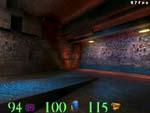|
/ Guides / Q3Test Deluxe Taser Edition Tweak Guide / Page 5
|
Lighting Options and Performance Costs
|
Dakota mentioned he was seeing a very noticeable performance hit from his subjective impressions with the new Q3Test when Light Flares were enabled. I've read that lighting is one of the big performance hogs, so I expected to see some pretty significant differences with various lighting options disabled.
Lightmap lighting with Dynamic Lights On:
|
Light Flares on |
Light Flares off |
% Loss/Gain |
| TNT Demo1 |
38.4 |
39.9 |
+3.91% |
| TNT Demo2 |
53.2 |
54.5 |
+2.44% |
| V2 Demo1 |
40.0 |
41.3 |
+3.25% |
| V2 Demo2 |
48.5 |
49.6 |
+2.27% |

|

|
| Dynamic Lighting On |
Dynamic Lighting Off |
Turning off Light Flares is faster, but not that much, bearing gains only in the 2 to 4% range. Light Flares aren't too important a part of the eye-candy, though, so if you're hurting for every frame you can get, you probably won't miss them for the extra frame per second you'll average.
Lightmap lighting with Dynamic Lights Off:
|
Light Flares on |
Light Flares off |
% Loss/Gain |
| TNT Demo1 |
43.4 (+13.02%) |
45.2 (+17.71%) |
+4.18% |
| TNT Demo2 |
57.7 (+8.46%) |
59.0 (+10.1%) |
+2.25% |
| V2 Demo1 |
45.9 (+14.75%) |
47.5 (+18.75%) |
+3.49% |
| V2 Demo2 |
54.4 (+12.16%) |
55.7 (+14.85%) |
+2.39% |
This set has some additional percentages listed. The percentages in parentheses are the performance gains from the baseline with Dynamic Lights on, as this table is representing two different option comparisons at once. Turning off Dynamic lighting is the biggest method yet of improving performance, and turning off both dynamic lighting and light maps can get you almost a 20% increase in frame rate. Even disabling both of these options, but still sticking with Lightmap lighting, the game doesn't really begin to look like crap. It takes vertex lighting to do that...
Lightmap lighting vs. Vertex lighting:
|
Lightmap |
Vertex |
% Loss/Gain |
| TNT Demo1 |
38.4 |
45.0 |
+17.19% |
| TNT Demo2 |
53.2 |
56.8 |
+6.77% |
| V2 Demo1 |
40.6 |
48.8 |
+20.2% |
| V2 Demo2 |
49.7 |
56.9 |
+14.49% |
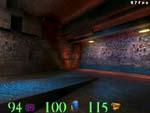
|

|
| Lightmap Lighting |
Vertex Lighting |
Statistical note: This test was actually run AFTER the sound quality test, and on Dakota's system, the results were slightly higher consistently after switching from low to high to low quality sound again.
This is a telling statistic - vertex lighting is MUCH faster than lightmap lighting. It's also really, really ugly. Both lighting modes in this test had dynamic lighting and light flares enabled, and even so, vertex lighting is still really nasty looking. Everything feels very flat and dark in vertex lighting, and it's the quickest way I know of to uglify Q3Test. The Voodoo2 also takes a more significant hit doing lightmaps than the TNT does. Finally, there's what I call "really ugly light mode:"
Vertex lighting with Dynamic Lighting off and Light Flares off:
|
Lightmap |
% Loss/Gain |
| TNT Demo1 |
46.3 (+20.57%) |
+2.89% |
| TNT Demo2 |
57.2 (+7.52%) |
+0.70% |
| V2 Demo1 |
50.5 (+24.38%) |
+3.48% |
| V2 Demo2 |
57.9 (+16.5%) |
+1.76% |

|

|
| Lightmap Lighting |
Vertex Lighting |
The first percentages are improvements in frame rate over Vertex lighting with Dynamic Lights and Light Flares on, and the second are over the baseline settings. There isn't a huge difference here - once you go to vertex lighting, the other lighting options have less of an impact on frame rate. Turning off the additional options does make the game uglier though. For my eyes and ego, vertex lighting is simply NOT worth tolerating for the improvement in frame rate. You can turn off dynamic lighting and light flares using lightmap lighting and still get almost as much of a boost to your frame rate as you can by switching to vertex lighting, but the game still looks much better.
|