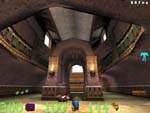While there is a slight difference in performance with geometric detail set to high, it's pretty small. This is one of the more readily visible visual changes in the game, but going to the low setting doesn't really make anything particularly ugly. Curvy things and round jump pads do look cool though, so this is one I'd recommend keeping set to high unless you're begging for every single frame per second you can manage. Q3Test offers us two options for sound quality as well, also low and high. Quite honestly, I've been pretty much unable to tell a difference between the way the two modes sound in the games I've been playing. Still, it's something that we should look at for performance concerns:
There is a difference, albeit a small one. The PCI Diamond MX200 seems to work slightly better than the ISA AWE 64 as a point of interest. Also, after this test was run on Dakota's system, all the results afterward were consistently slightly higher than before. Strange. I'd suggest you try running the game in both settings, and if you can't seem to tell a difference, use low quality. If your ears like the high setting better, you're not going to be hitting your video speed much to cater to them. One final thing to appeal to your video input units (your eyes) is high quality skies. This affects not only the sky on the maps but the see-through portals in the game as well (the only one in the test is in the room under the bridge over the lava that transports you to the plasma gun room in Q3Test1). If you turn the high quality skies off, you get blank white skies, and you cannot see through the portals. So, how much of a difference does it make?
The results for the sky settings were very surprising. First, I didn't expect there to be much if any difference on demo2, as Q3Test2 doesn't really use any of the sky effects. Strangely though, the demo for both systems on that map was slightly slower with high quality skies off. I'm at a loss to explain that. In demo1, however, high quality skies make a very noticeable impact on frame rates. While the effect is nice on the TNT system, the "high quality" skies are pretty ugly looking to me on the Voodoo2, which really makes me think it's probably best to just turn them off entirely. The drawback of course is not seeing through portals. So the best way to solve this? Bind two keys to toggle the high quality sky on and off when needed, so you can benefit from the faster frame rate, but you can turn it on to see through portals when you need to do so. Picking two letters at random (and next to each other on the keyboard) using M and N, this is what you'd do at the Q3test console: bind n "set r_fastsky 0" bind m "set r_fastsky 1" |
|||||||||||||||||||||||||||||||||||||||||||||||||||||||||||||||||||||||||||||
| back | What about all those options for guns and things that go BOOM! (next page) | |||||||||||||||||||||||||||||||||||||||||||||||||||||||||||||||||||||||||||||